|

enerdrive
elite battery monitor

a little theory
Checking your camper trailers deep cycle battery
for state of charge while it is charging using a
voltmeter will not show its true state of charge as all you
are reading is the
surface charge. You need to allow the
battery to 'rest' for at least a couple of hours, preferably eight, for the surface charge to dissipate. It is like filling a glass
with Coke & looking as if it is full, when in fact the top is froth.
You need to let the fizz settle to see how much is really in the
glass. The state of charge does not measure the storage capacity,
performance level or health of a battery.
Also discharging a battery, when running a fridge
or recharging the laptop will pull the voltage below the true state of
charge. The best time to check your battery with a voltmeter is
first thing in the morning if the fridge has been turned off
overnight & before you hook up the solar panel. If you use a Cpap at night
or the fridge has been left on, you will need to let the battery sit for a
couple of hours or more before checking the voltage.
The graph below right shows the Depth of Charge (DoD)
V's the cycles or number of discharge & recharges a battery will
have for an AGM battery. Repeatedly discharging only 10% of the
battery capacity can give you 5000
cycles, compared to discharging down to only 10% left (90% DoD) which may give you 400
cycles.
A monitor that measures the ins & outs
of a full battery is the most accurate way to gain the true state of charge
& is called coulomb counting. I
recently installed an Everdrive Elite battery monitor on our camper
trailer's AGM batteries.
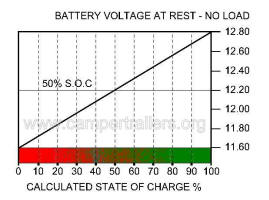 |
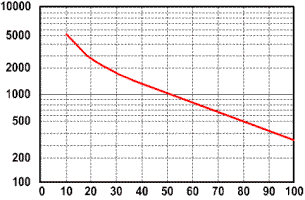 |
|
battery voltage at
rest |
depth of
discharge v's life of battery |
how the elite
works
The Everdrive Elite battery monitor shows the
battery voltage, percentage of charge, amperage & amp hours consumed
at any given time using the monitors internal software through a
shunt on the negative battery terminal while charging or
discharging. It does this
by using
algorithms & takes into account
Peukert's equation during the charge & discharge cycles.
The Elite monitor is designed for
batteries with capacities from 20 to 999 amp hours & is coupled to a shut
with a 500 amp maximum current load covering any camper
trailer battery system requirements. The information the monitor
provides leads to the more efficient use of the battery, resulting in a
longer battery life.
our 12volt
system
The two 120 amp hour AGM or absorbed glass mat batteries
in our camper trailer are wired in
parallel, that is positive to positive & negative to negative,
making them in essence one big 12 volt 240 amp hour battery. In this
configuration the two batteries are charged as one. The charger
positive goes to the positive on one battery & the charger negative
goes to the negative on the other battery. Discharge is the same,
with a positive off one battery & the negative off the other going
to the fuse block.
A
Redarc
BCDC1225 looks after the charging of the camper trailer
batteries when driving from the Jeep's alternator & through the
BCDC's in build MTTP solar regulator via a Kyocera 130watt folding
panel kit when camped.
what you get
*
Everdrive Elite battery monitor
* 500 amp shunt
* shunt quick connect PCB module
* monitor quick connect PCB module
* five metre Powermaster category 5E UTP patchcord
* fused positive lead with 10mm diameter terminal with one
10mm diameter ring crimp terminal
* one 10mm diameter ring crimp terminal & two crimped spade
terminals
* screwdriver
* installation instructions
 |
|
packaged contents |
installing
Enerdrive have recently introduced a new 'quick
connect kit' for the monitor which includes PCB modules on both the shunt & monitor,
allowing for a hassle free connection via a five metre patch cord.
There is just one more connection to make with the supplied fused
wire between the shunt & the positive battery terminal.
The Elite battery monitor is an easy DIY project.
The monitor itself is 65mm in diameter & requires a 52mm to 54mm
hole cut into the mounting surface. The shunt has two 6mm diameter
holes for mounting near the negative battery terminal.
All negative
battery cables that were originally on the battery are now run to
the side marked 'system' on the 500 amp shunt. In my case this includes the 240 volt 25 amp multistage
charger, the input from the Redarc BCDC1225, plus the negative
running to the fuse block as in our campers wiring diagram below.
A short negative cable runs
from the
side of the shunt marked 'battery' to the negative battery terminal.
You can use
the Everdrive Elite to monitor the voltage of a second battery too, like a
vehicle's auxiliary battery plus the starter battery using the wiring diagram included.
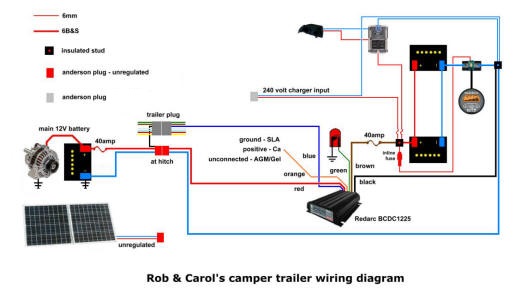 |
|
our camper trailer
wiring |
setting up
At first glance of the instructions the setup
looks complicated, but in reality it is very simple. Take the
time to read the instructions a few times & understand how
the monitor works, the parameters it covers & the display screen
functions.
Once the
monitor is installed you can connect power to the monitor by adding the fuse
to the wire between the shunt & the positive side of the battery.
The display will start blinking in the main
battery voltage readout display. Push one of the three buttons & the
monitor will stop blinking.
First step is
to set
a number of parameters of your own battery system into the monitor
over the factory preset settings. To do this press the 'setup'
key for 3 seconds. Use the '<' & '>' keys to browse through the
different functions, then by pressing the 'setup' key again the
selected function can be viewed. The '<' & '>' keys can now be
used to change the value. Pressing the 'setup' key again
will return you to the setup menu.
From any
menu position, the normal operating mode can be accessed again by
pressing the 'setup' key for 3 seconds. This will also save any
function value changes to the memory. When no keys are pressed for
90 seconds the monitor will return to normal operation mode without
saving any function value changes you have made.
display &
control overview
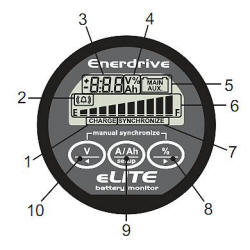 |
1.
Charge battery indicator
2. Alarm activated indicator
3. Numeric value indicator field
4. Readout units
5. Main battery or auxiliary battery
indicator
6. State-of-charge bar
7. Synchronize indicator
8. Select state-of-charge readout or
next value >
9. Select current A or Amphour Ah
readout or enter/leave setup menu
10. Select voltage readout main or auxiliary or
previous value < |
F functions
F01
Battery capacity. Change the default 200 amp hour battery
capacity for your own. In my case it is 240 amp hours.
F02 Charger's float voltage. Change the
default float voltage to the lowest that your 240 volt multi stage
battery charger, DC to DC charger or solar regulator puts out. The default setting is 13.2 volts.
F03 Charger's float current. The default setting is 2.0%.
F04 Low voltage alarm & state-of-charge percentage scale.
When the state of charge percentage has fallen below the set value,
the alarm will be activated, the charge battery indicator starts
flashing & the state of charge bar is empty. The default setting
is 50%.
F05 Low battery alarm on. When the battery voltage has fallen
below this value, the alarm will be activated. The default setting
is 10.5 volts. I will not be using the alarm function.
F06 Low battery alarm off. When the state of charge
percentage has risen above this value & the alarm was activated, the
alarm will deactivate again. When FULL is
selected the alarm relay is deactivated when the auto-sync
parameters are met. The default setting is 80%. I will not be using
the alarm function.
F07 Peukert's exponent. The default setting is 1.25. The
Smart Gauge website says that the Peukert exponent varies widely
between different battery manufacturers but an average figure for a true deep cycle
battery is 1.3, for hybrid batteries about 1.15 & for AGMs about
1.10. More reading at
http://www.smartgauge.co.uk/peukert2.html
F08 Shunt Amp Rating. The default setting is 500 amps.
F09 Backlight mode. You can change the number of seconds the
backlight stays lit. The default is 30 seconds. It can be set to always
be on or off. AU activates the backlight when a key
is pressed or automatically when the charge or discharge current
exceeds one amp. The backlight draws one milliamp.
F10 Alarm contact polarity. The default setting is No.
F11 Auto-sync sensitivity. This function has a range from 1
to10 & can be used when F02 & F03 are set correctly but auto sync
still fails. If auto sync takes too long or does not occur, lower
this value. If battery monitor syncs too early, increase the value.
The default setting is 5.
F12 Firmware version. Displays the firmware version of the
monitor.
synchronization
Also
displayed when you first start the monitor up for the first time is
the word SYNCHRONIZE which means you need to fully charge the battery
so the monitor can familiarise itself with your system settings.
The battery
charge is complete when the F02 & F03 settings are reached for a
period of four minutes or more which means it has reached
float mode. A flashing FULL message will be displayed. The
FULL
message will disappear when any key is pressed or when the battery
starts discharging.
During
normal operation the monitor will automatically indicate when a sync
is required by displaying the word SYNCHRONIZE.
The more often the battery is charged, the more precise the
Elite battery monitor will indicate all parameters.
You can
also manually sync the monitor with the battery if you know it is full
by pressing down both 'V<' & '%>' keys simultaneously for three
seconds.

monitor display
Main
battery voltage will be displayed in the top of the screen by
pressing the 'V' key. If you are monitoring another battery like the
starter of a vehicle, the
voltage of that battery will be shown by pressing the 'V<' key
again.
Battery
percentage remaining will be displayed in the top of the screen
by pressing the '%' key.
Amps
flowing in or out of the battery can be shown in the top of
the screen by pressing the 'A/Ah' key. Charging amps are shown
followed by 'A' while discharged is shown with a minus prefix
followed by 'A'. The result is shown in real time, for example charging from a solar panel may show
'6A' while a fridge drawing on the battery may be shown as '-3A'.
If for
example the solar panel is charging & the fridge is discharging the
battery at the same time, using the above figures the monitor would
show '3A'. Another example, if the solar panel was charging the
battery at '1A' & the fridge drawing '-3A', then the monitor would
show '-2A'.
Amp hours
are shown in the top of the screen by pressing the 'A/Ah' key
again. When you are discharging from a full battery the 'Ah' will be
prefixed by a minus, for example '-20Ah', however when the battery
starts to charge the 'Ah' reading will count back to zero. For example
if the monitor shows '-20Ah' & the solar panel produces a steady
input of 6amps over an hour then it may show a figure of '-14Ah'.
State Of Charge
is always shown as a
bar graph across the bottom of the screen & is a handy no brainer
glance to see what is happening at any time without pressing buttons.
state of charge
scale
State
of charge percentage scale.
The state of charge bar graph is shown across the bottom of the
screen at all times. This can be set to your own preference to show
the graphs lowest percentage level anywhere you wish. The default
setting is 50%, that is the graph will show empty when the battery
gets to 12.2volts.
As mentioned
above for best battery life it is a good idea not to discharge your
deep cycle battery below 50% capacity, so setting the state of
charge bar graph to 50% lets you keep on eye on exactly where your
ideal bottom mark is. .
 |
|
monitor install &
ready to go |
using the
monitor
After a couple of trips I
am able to comment on how the Enerdrive Elite battery monitor
performs. It certainly proved its worth when out camping knowing
what the voltage is across the batteries, the capacity
percentage of the battery system, the graph giving a quick
visual from full capacity to 50% capacity (set as my
preference), the amp hour shortcomings of full capacity & the
amps coming in, out or the sum of, all in the one compact
monitor.
After the Redarc BCDC1225
sat in float for some time on solar I found the monitor did not
show full capacity. The two 120 amp hour AGM batteries are now
four & a half years old so perhaps they have lost a little of
their full capacity, although they have been well maintained &
regularly fully charged, they are in great condition. I
therefore lower the F11 auto-sync sensitivity factory setting of
5 down to 3 which is now allowing the monitor to show full on
solar & via the alternator through the Redarc charger. The last
thing you should do it a manual
synchronization.
The monitor consumes 0.1
amps, so over a twenty-four hour period it will consume 2.4 amp
hours, over a week 16.8 amp hours & over a month 72 amp hours.
If you are not using your camper trailer for a period of time it
would be a good idea to either take the fuse out of the monitor
or place the battery system on a multistage charger to maintain
float charge.
by Rob
february 2014
|