|

watt's
up
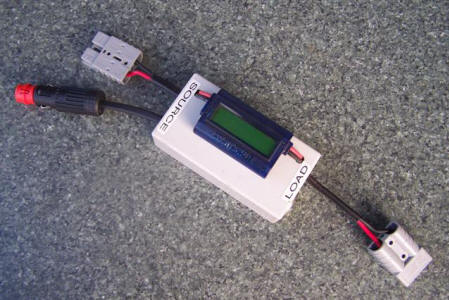
Watt's Up power meter
A Watt's Up is a portable meter that measures current,
voltage & time. From those measurements it calculates peak current
in Amps, peak power in Watts, minimum voltage in Volts, power in
Watts, energy in Watt hours and charge in Amp hours. For a camper
trailer owner it is a handy device to connect inline as an instant
readout to the
power usage of different 12volt appliances & accessories or
the state of charge of your battery at rest.
It is especially useful to
measure the power consumption of your 12volt fridge over time, say
for a 24 hour period, as the fridge cycles on & off to maintain a
set temperature. The Watt's Up can also be used to monitor the
output of your solar panel over the course of a day.
The Watt's Up meter will handle 50 Amps
continuously & up to 100 Amps peak at 60 Volts, so is well suited
for a number of tasks around the camper trailer & vehicle.
|
|
 |
|
|
top left displays Amps
|
top
right displays
Volts |
|
bottom left five data logs
|
bottom right displays Watts |
| |
|
the display
After startup there are three values continuously
displayed on the screen showing instant readouts -
Amps displayed on the top left
Volts displayed on the top right
Watts displayed on the bottom right
The bottom left of the panel has five data logs shown in sequence
every two second which will be recorded until the Watt's Up is
removed. They include Ah, Wh, Ap, Vm & Wp. This data is not saved
when the Watt's Up is disconnected from the power source.
Ah displays the total charge in Amp hours delivered to
the load since power was applied to the Watt's Up. It is measured on
the load side.
Wh displays the total energy delivered to the load in Watt
hours since power was applied to the Watt's Up meter. This is measured
on the load side.
Ap displays peak Amps as the maximum current drawn on
the load side.
Vm displays the minimum voltage or “droop” measured on
the source side.
Wp
displays Peak Watts as the maximum power drawn on the load
side.
setting it up
My Watt's Up meter sits on a small jiffy box with
some double sided tape. The jiffy box measures 130 x 68 x 44mm -
Jaycar catalogue number HB6013. I then fitted an Anderson &
fused 15amp Narva cigarette plug
on the source end & an Anderson & cigarette socket on the load end
as these are the only connections we use. Each wire of the Watt's Up
connects to two other wires, one off the cigarette fitting & one off
the Anderson, safely secured using single screw insulated
connectors. If we used T plugs or Hella/Merit plugs & sockets I
could of incorporated these into the jiffy box as well.
 |
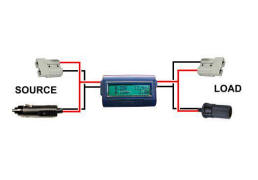 |
 |
|
source |
wiring diagram |
load |
The source end goes towards where the
power is. For example towards the battery if you are measuring an
accessory or towards a solar panel if you are measuring the solar
input to the battery. In other words this is the in end.
The load end goes towards the accessory
you are measuring or
towards the battery if you are measuring the solar input to the
battery.
As the positive post of the cigarette plug is
12volt live when the Anderson is connected, I found amongst my
"handy bits & pieces that might come in handy one day tin' a tent
pole end cap that fits perfectly. This will save the internal fuse
of the plug blowing if the positive post accidently earths.
 |
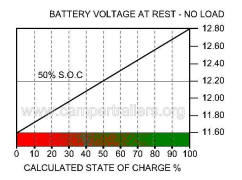 |
 |
|
cigarette plug cap |
state of charge chart |
screw insulated connector |
uses for the
watt's up
A few ideas for uses of the Watt's Up meter
around the vehicle & camper.
|
battery state of
charge
The state of charge of
a camper's 12volt battery can measured by connecting the cigarette lighter plug
or Anderson from the source end of the Watt's Up meter to
the battery & reading the Amps.
The best time to do this is when the battery
has been at rest for at least a couple of hours or more with no load
or charge. The voltage readout will show the percentage of
the battery capacity via the chart above. |
 |
| |
battery state of charge |
| |
|
|
alternator
charge
You can check the
vehicle's alternator output in Amps by plugging the Watt's Up
source end into the
Anderson at your towbar when the motor is running.
Plugging it in before starting the vehicle
of a morning will show the state of charge of the battery.
|
 |
| |
alternator charge |
| |
|
|
solar panel
output
Plug the Watt's Up source end into the Anderson from the
solar panel & then the load end into the Anderson to the battery. You will get an instant readout
of what the panel is producing in Amps, Volts & Watts.
Alternately you can leave it there to see what
the total is at the end of the day via the readout of the five
data logs. Don't forget to write down this data as it will disappear
when the Watt's Up meter is disconnected.
|
 |
| |
solar input |
| |
|
|
fridge power
consumption
To gain a better understanding to the power
consumption of our Engel fridge, I connected the Watt's Up source
end to the
cigarette socket on the camper & the fridge's plug into the load socket in
the jiffy box. I can see instantly what the fridge is drawing via
the three continuous readouts of Amps, Volts & Watts.
Leaving the Watt's Up in place for 24 hours will
show what the fridge draws over that time cycling at a particular setting
via the five data logs. Before removing the meter you need to write down the values, as these
values will disappear once the Watt's Up is disconnected.
|
 |
| |
fridge instant readout |
more reading
Watt's Up user manual
watts_up_manual.pdf
Watt's Up simulator
http://www.rc-electronics-usa.com/ammeter-simulator.html
Article by Rob
march 2013 |